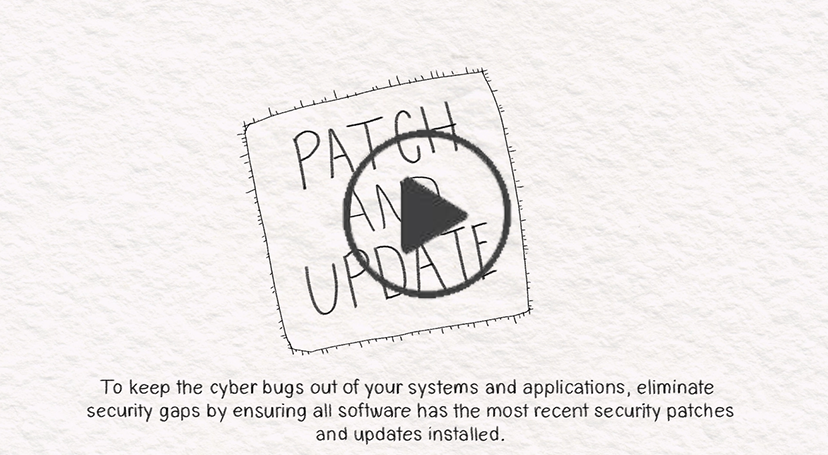Updating Firmware and Security Patches
Why keep your systems and devices updated?
Keeping your electronics and apps updated can patch security vulnerabilities and other minor bugs and issues that can cause random crashes or disruption to the device or app.
Where to find update settings
Check out these links to see how to update your electronics to the latest software on commonly used devices and applications:
For help with Apple Products:
For help with Android:
For help with Windows products:
What is automatic updating?
Most devices and software have settings that download and install updates automatically. A notification typically gives you an option to update now or you can update later. You can also check for updates yourself and as frequently as you’d like in your settings. It is recommended that most users enable automatic updates on their devices and applications.
Watch out for End of life products and software.
End of life is when a product or app is at the end of its intended life span and the vendor no longer provides support for it and/or no longer develops and sends out security updates/patches for it. It is recommended to discontinue the use of devices or apps that have reached the end of life to avoid security breaches or any types of bugs and glitches.
Best Practices.
- Update your devices and apps as soon as the update is made available, that way you can stay up-to-date and not have to worry about doing it later.
- Be sure to download and install updates only while connected to trusted networks i.e. your home Wi-Fi.
- If you must download and update your electronics outside of your own secure network, be sure to set up a VPN to keep your data secured.
- Enable automatic updates if possible to avoid any delays.
- Watch out for fraudulent links about updates.
- Some websites you go to will tell you to “Click here to update” but really they are malware links for hackers to access your devices or data.
- Any legitimate updates will always come from your settings on your devices or applications.